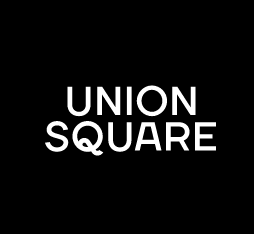Tap to Pay Instructions
1.
Tap to Pay signage can be located on each level of the Union Square Car Park. Locate the black signage on your selected level.
2.
Hold your phone near the ‘Tap to Pay’ target and wait for a link to appear on your phone, this may take a few seconds.
3.
Click the link and enter your registration details in the white box.
4.
Pay with Apple / Google Pay or enter your debit / credit card details to provide payment.
5.
If you prefer not to pay using your mobile phone, cashless pay machines are available.
6.
That’s it! Drive to the exit and enjoy the rest of your day.